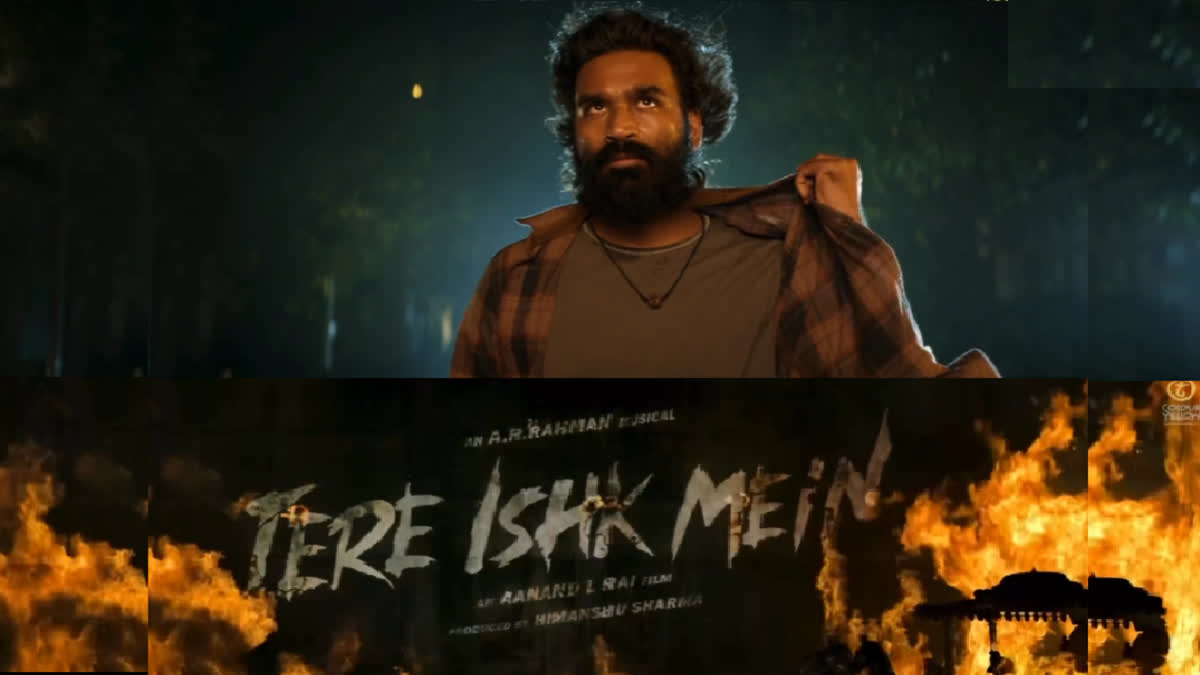Navratri 2025 में Gemini AI की मदद से सिर्फ face-based prompts के जरिए लड़के और लड़कियाँ Garba और Dandiya करते हुए full AI-generated images कैसे बना सकते हैं। Step-by-step guide और ready-to-use prompts included।
AI से Navratri Full Images बनाने का नया तरीकाNavratri सिर्फ पूजा का पर्व नहीं, बल्कि Garba और Dandiya की मस्ती का भी त्योहार है।Gemini AI जैसी modern tools की मदद से अब आप कोई पहले से ली हुई फोटो नहीं, बल्कि face-based description prompts डालकर पूरा scene generate कर सकते हैं।Full festival environmentTraditional outfits, colorful lights, dandiya sticksEnergetic dancers और twirling movement
Step-by-Step: Gemini AI से Face-Based Navratri Photos
Step 1: Gemini AI Access करें
Gemini AI खोलें
Sign up / Login करें
Image Generation Section पर जाएँ
Step 2: Face-Based Prompt तैयार करेंअब आप कोई pre-shot photo नहीं डालेंगे बस face expression, outfit और festival scene description लिखें.
Example Prompts:
Radiant Garba Smile”A young woman with a radiant smiling face, twirling in a colorful lehenga, dancing Garba under festival lights, AI-generated full scene, vibrant Navratri celebration.”
Dandiya Joy”A happy young man holding dandiya sticks, performing energetic Garba moves, traditional attire, night-time Navratri festival, AI-generated full scene.”
Elegant Garba Queen”A girl with graceful expression, adorned in a sparkling lehenga, twirling in a festive Navratri crowd, dandiya sticks in hand, AI-generated full scene.”
Dynamic Motion Magic”A young woman dancing Garba with motion blur effect, keeping face sharp and vibrant, colorful Navratri decorations in background, AI-generated scene.”
Festival Night Energy”A group of friends dancing Garba under lanterns and fairy lights, faces joyful and expressions excited, colorful outfits, AI-generated illustration.”
Step 3: Image Generate करें
Prompt डालें → Generate / Create button क्लिक करेंAI आपके description के हिसाब से पूरा scene बना देगा
Step 4: Image डाउनलोड और Use करेंImage save करेंBlog, Instagram, WhatsApp, Facebook या Posters में इस्तेमाल करें